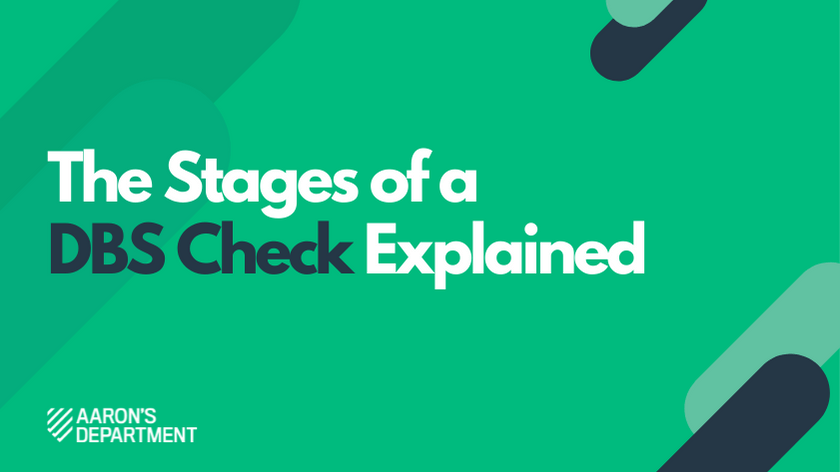When an employer requests a DBS application for an individual, the process is split up into two sets of stages – those carried out by us, and those carried out by the Disclosure and Barring Service.
To get a better understanding of what actually happens during the 5 stages of a DBS check after you hit send on an application, the steps are outlined and explained below.
In Summary, there are 5 stages of a DBS check
- Stage 1 – DBS Application Form
- Stage 2 – The Police National Computer (PNC) Search.
- Stage 3 – Children’s and Adults’ Barred List Checks
- Stage 4 – Enhanced DBS Goes to Your Local Police Force
- Stage 5 – DBS Certificate Printed
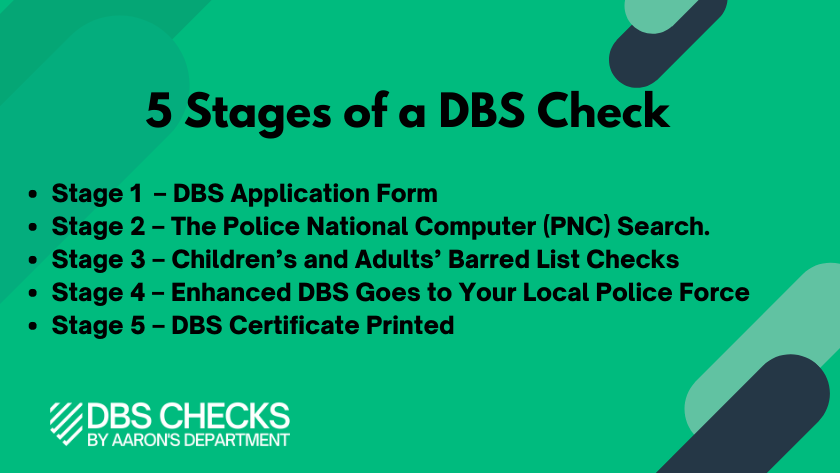
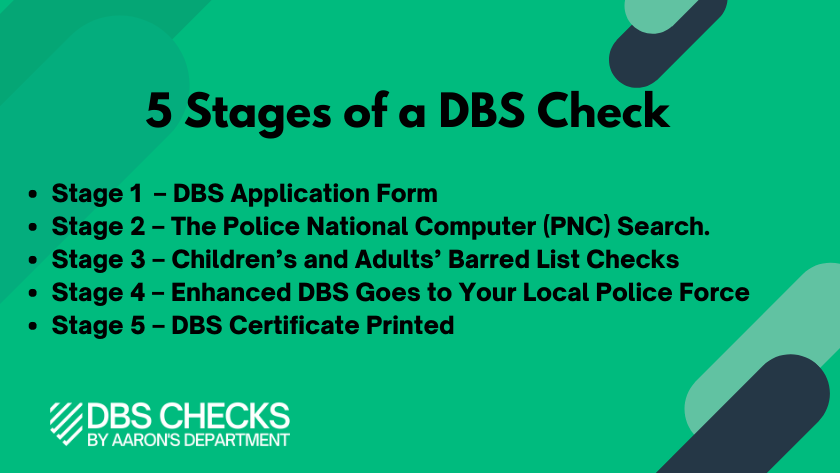
Stages of a DBS Check at Aaron’s Department
Once the Evidence Checker has hit send on an application, it’s our time to shine!
To ensure minimal chance of any errors, and rejection, we go through the following two-step process before sending it off to the DBS.
(If you want to read about what happens when the DBS receives an application, skip to the next section!)
Aaron’s Department Step 1: Electronic Error Checking and Verification
Each application is automatically checked by our system for any errors, omissions or mistakes which have been made on the form.
This bespoke system was developed by our own in-house software developers and spots 99% of errors. We don’t stop there, though – some things need a human touch.
Aaron’s Department Step 2: Human Review through Countersigning
Our experts then review every single application, to double-check the information is correct. It doesn’t matter whether it’s a Basic, Standard or Enhanced DBS, they’re all as important to us, so they all get the care and attention.
Some errors can only be spotted by a sharp eye and experience. Any errors found are, immediately rectified, or if this is not possible, the application is returned for clarification or further information to the user.
Once they are satisfied everything is in order, the application is signed, approved, and sent off to the Disclosure and Barring Service.
Question: Why does Aaron’s Department check a DBS application so carefully when the DBS do it anyway?
Answer: The DBS is a government body, they make their own rules. If you submit an application with an error, they will reject it, but they will not usually return your money, and you will need to start a new application
What are the Stages of a DBS Check? With The Disclosure and Barring Service
After the Countersignatories are happy with what they’ve seen, it’s sent off to the Disclosure and Barring Service (DBS). This flow chart shows the stages of a DBS check, and we will go into more detail on each stage further down the page.
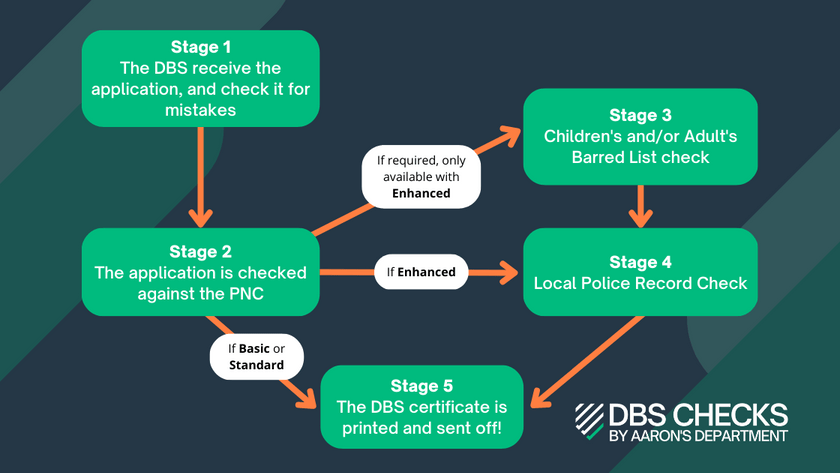
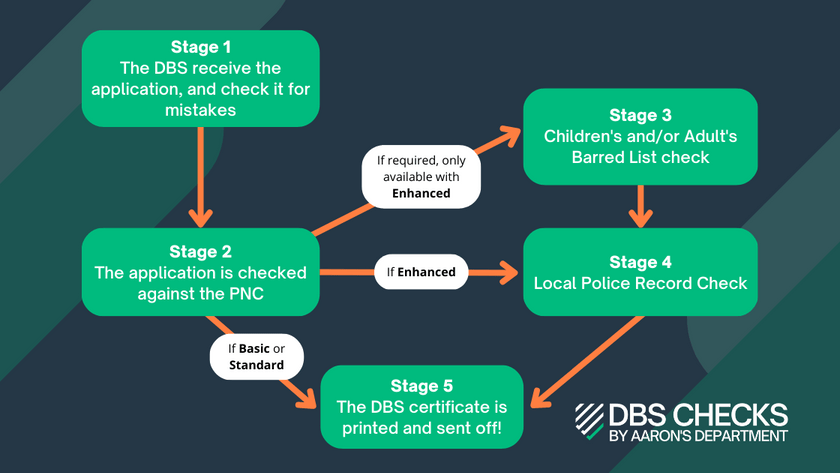
Below are the five stages of a DBS check that it can go through.
DBS Step 1 – The Application Form is Received by the DBS
First of all, the DBS check for errors and omissions, but as we take the utmost care in our checking process, they are very unlikely to find any. If a mistake is found, the form will be either rejected or further information will be requested, and we will be in contact with you regarding any changes.
DBS Step 2 – Police National Computer (PNC) Search
The key data from the application is then compared against the details from the Police National Computer (PNC) for any matches.
In some cases, the Disclosure and Barring Service may also query information if the user has not declared some information on their DBS check, which they can verify at this stage.
Basic DBS checks would be completed at this point and move straight to Stage 5 for printing, whereas Standard DBS checks would move to Stage 4.
Enhanced DBS checks would continue in the checking process and is the only one to go to Stage 3.
DBS Stage 3 – Children and Adults’ Barred Lists searched (Enhanced DBS checks only)
The children’s and/or adults barred lists will be searched if applicable (when the user’s role includes working with vulnerable adults or children).
This will bring up any information that may prevent the individual from engaging in regulated, or unsupervised activity with vulnerable adults or children.


DBS Step 4: Local Police Record Check
If a Standard or Enhanced DBS check is requested, the application is sent securely and electronically to the local police force for an additional check.
This check often takes the longest in the process. If a user has had different addresses, then the individual police forces in those areas will also have to do a check.
However, the police are given 60 days to complete their searches. Until these 60 days have passed, we are not allowed to chase up, or request that the DBS check be prioritised.
If after these 60 days have passed, if the check has still not been completed, our team at Aaron’s Department will immediately chase up to ensure the application is made a priority.
You can read more about what can cause a DBS check to be stuck at Stage 4 by reading this blog: Why Is My DBS Application Stuck at Stage 4.
Step 5 – The DBS Application is Completed
Once all the information has been checked and completed, the 5 stages of a DBS check is complete and the DBS certificate is ready for printing.
When printed, it is done so under highly secure procedures and sealed, and then posted out to the user for whom the check was done for, not the employer
Only the user can reveal the information contained on the DBS certificate to the employer. However, we as the Registered Body can see the summary results of a DBS check. This will let you know whether the certificate is clear. By doing this, you’ll be able to get your employees into work quicker whilst still being able to make an informed decision.
Summary
These are the 5 stages of a DBS check. You can read more about the DBS guidelines set out for employers by clicking here.
About The Author


John Schofield-Antoncich
John has processed more applications than days he has been alive, and has become the DBS expert. Got a question? He knows the answer!