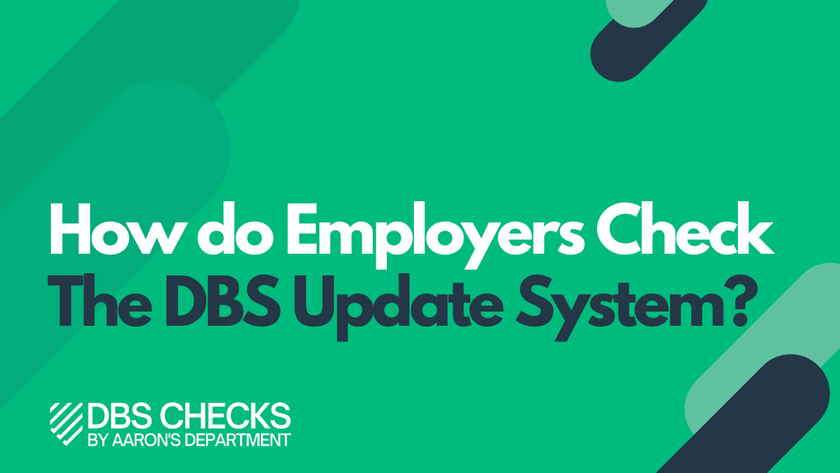Table of Contents
How do Employers Check The DBS Update Service?
Getting regular DBS checks for your staff/volunteers can be expensive, but in many cases they’re a legal requirement! In 2013, the DBS introduced the DBS Update Service to reduce the costs and make life easier for employers.
But what actually is it, and how do employers check the DBS Update Service? Well, it’s actually a lot simpler than you think, especially if you use our Automatic DBS Update Service Checker! But more on that later…
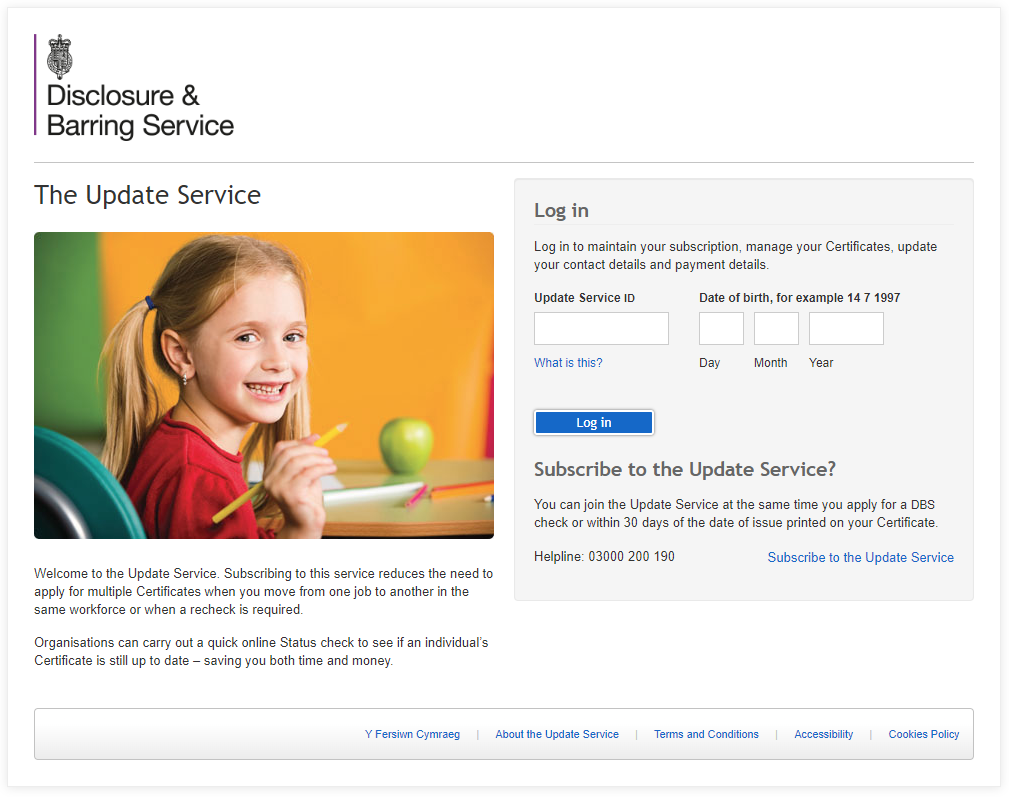
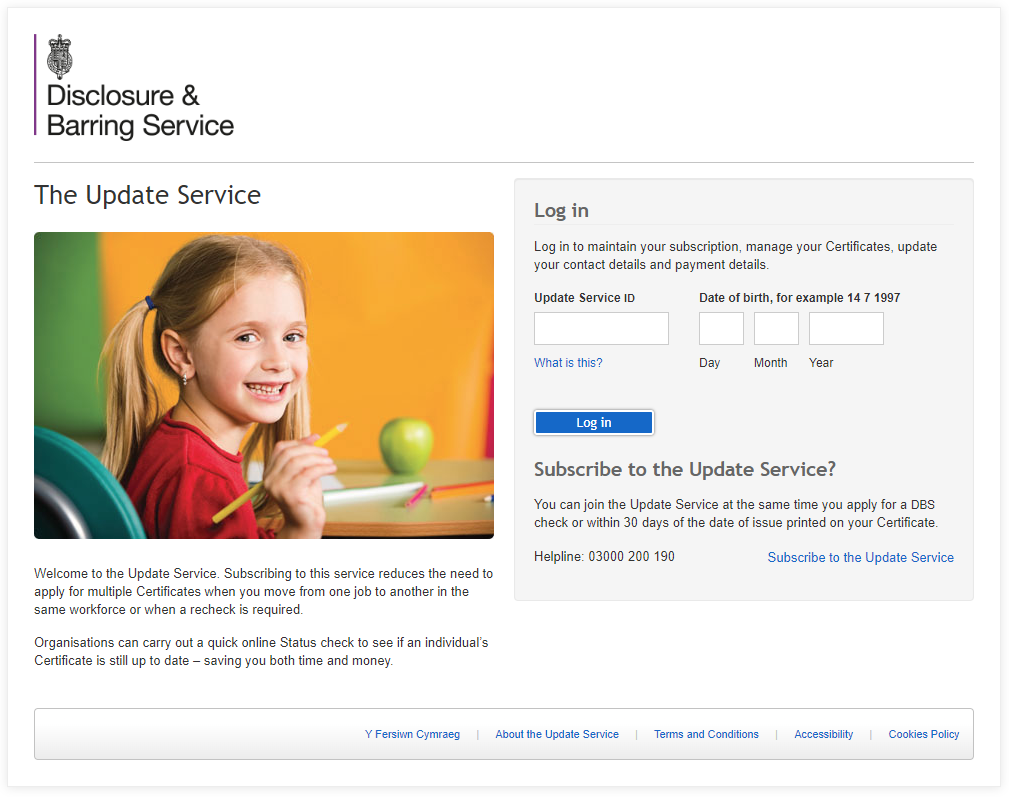
What is the DBS Update Service?
The DBS Update Service is an online tool that allows employers to keep their employees’ DBS checks up-to-date:
If there have been any changes to an employee’s criminal record, including any new convictions, cautions, or warnings since their last DBS check, the employer can see that there has been a change, and a new check is required.
However, the Update Service doesn’t tell you if it detects a change – you have to check for yourself – manually, one by one. This can be a real chore, which is why we’ve developed an Automatic Update Service Checker, which checks all your staff on the Update Service – daily.
How do Employers Check The DBS Update Service?
The Easy Way:
Step 1: Register Your Organisation With Aaron’s Department
Making an account is fast, free, and simple – just click here to get started. If you’ve already registered with us, you’re nearly there!
Step 2: Choose Who You Want Adding
Select who you want added to the service! If you do your DBS checks with us already, you can set it up so each applicant is added to the Update Service as soon as their DBS is complete.
If they already have a DBS check from somewhere else, we can still easily add it to our system, provided it was issued within the last 30 days – and if they’re already on the Update Service, it’s even easier to add them to our system.
Step 3: That’s all!
Once added to our system, we will check their status every single day, and notify you as soon as a change is detected. So, how do employers check the DBS Update Service?
The answer is that they shouldn’t have to, because we can do it all for you!
Our Automatic DBS Update Service page has further information on the Update service if you find you have any more questions.


How do Employers Check The DBS Update Service?
The Long, Boring Way
Want to check every account yourself, one at a time? Well, if you insist…
Step 1: Register for the DBS Update Service
To use the DBS Update Service, employers must first register themselves and their employees. This is done by visiting the Update Service website.
To register, employers need to provide their name, email address, and payment details. They will also need to provide the name, date of birth, and DBS certificate number for each employee they wish to register.
Step 2: Get The Applicant’s Consent
To check their DBS certificate status online, you must be legally entitled to carry out a check, as well as have the individuals’ permission to register them on the Update Service.
An Update Service subscription costs £13 per year, on top of the original price of the DBS check.
Step 3: Check the employee’s DBS status
You can now finally use DBS Update Service to see whether they need a new DBS check. To do this, enter the applicant’s Update Service details on the government portal.
The system will then show the employee’s current DBS status, and a notification in case there have been any updates since their last check.
Step 4: Get a new DBS check
If the Update Service says there has been a change to the subscriber’s criminal record, this essentially invalidates the subscriber’s DBS check.
You’ll need to pay for a new DBS check to see what that change actually is, and make a decision on their employment status from there.
Step 5: Do It All Again!
Back to the start you go!
If you’re doing this manually, hopefully you don’t have too many to check.
Step 6: Do It All Again, Again
Finished all your applicants? Great, now when are you going to do it again? Remember, the longer you leave it, the more chance you are of being unaware of a change (and by extension, an employee working without a valid DBS check!).
Just a reminder – we can do all of this for you! If the Update Service detects a change, our Automatic Checker will let you know the same day.
Summary: How Do Employers Check The DBS Update Service?
How do employers check the DBS Update Service? The ones that value their time use Aaron’s Department!
Watch the video below for more information, and get started using the green button below!
Forward this article!
Related Pages
If this page about our Automatic Update Service Checker has piqued your interest, we’ve linked some other Update Service-related pages below:
- How much is an Enhanced DBS check? (you’ll be needing one in order to subscribe to the Update Service)
- How long does a DBS last – is the Update Service worth it?
- Where to find your DBS Certificate Number
How Do Employers Check The DBS Update Service?
By registering below!
About The Author


John Schofield-Antoncich
John has processed more applications than days he has been alive, and has become the DBS expert. Got a question? He knows the answer!