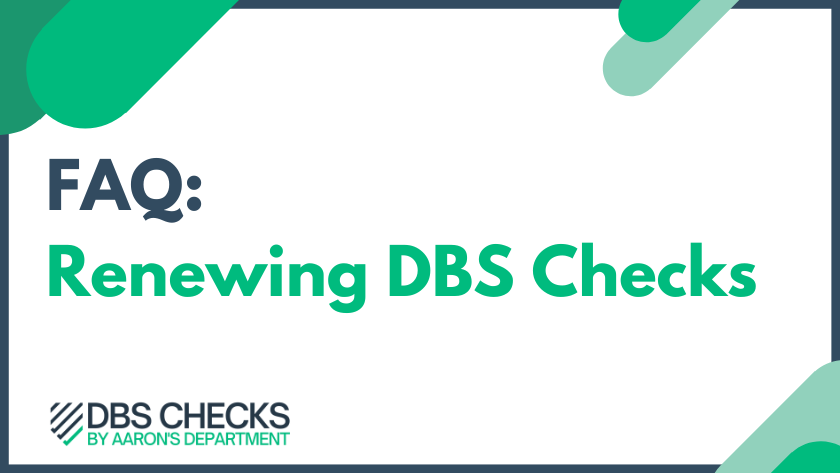Introduction: Renewing DBS Checks
As organisations strive to maintain safe and secure environments, the renewal process for Disclosure and Barring Service (DBS) checks becomes increasingly crucial. Whether you’re an employer, volunteer, or individual seeking renewal, understanding the process can be a daunting task. Here’s a comprehensive guide to help you navigate through renewing DBS checks, including information on how different sectors require renewal at varying intervals and the convenience of the DBS update service.
Understanding DBS Checks
Renewing DBS Checks is a critical aspect of ensuring the safety and suitability of individuals working with groups such as children or Vulnerable Adults. The DBS provides three levels of checks: Basic, Standard, and Enhanced, each tailored to specific roles and responsibilities.


Renewing DBS Checks – Regulatory Requirements
It’s important to note that the time between renewing DBS checks can vary across different sectors and roles. While some sectors may require checks to be renewed every few years, others may have longer renewal periods.
For example, roles within the childcare & education and healthcare sectors often legally required to undergo frequent renewals due to the sensitive nature of the work, and regulatory mandates – typically every one to three years. In contrast, roles within less regulated industries may just require a DBS check on entry to the role.
DBS Update Service
One valuable resource available to employers is the DBS Update Service, which offers continuous monitoring of criminal record information. By subscribing to this service, individuals can avoid the need to regularly renew their checks – the Update Service will keep them legally up-to-date indefinitely, until a change is detected on the applicant’s criminal record. This not only saves time and effort, but also provides peace of mind knowing that their criminal record information is continuously monitored and readily available when needed.
However, the DBS does not inform employers when it detects a change. Each subscriber’s account must be checked individually, regularly. This isn’t the most delightful of jobs, so here at Aaron’s Department, we offer an Automatic Update Service Checker that does this automatically every day, and notifies employers of any changes to staff criminal records (necessitating a new DBS check). Subscribing to this service means you never have to worry about keeping employees’ DBS Checks up to date ever again.


Conclusion – Remaining Compliant and Informed
Maintaining compliance with DBS renewal requirements is essential for organisations across all sectors. Failure to do so can result in legal repercussions and can compromise the safety of vulnerable individuals. By staying informed about renewal intervals and using resources such as the DBS Update Service, organisations can ensure that their staff and volunteers are renewing DBS checks in a timely manner.
Renewing DBS checks is crucial for maintaining safety in various settings. Understanding the process is key for employers, volunteers, and individuals. With different levels of checks tailored to specific roles, it ensures suitability for working with vulnerable groups. Renewal frequency varies across sectors, with education and healthcare often requiring more frequent updates.
The DBS update service offers continuous monitoring, eliminating the need for frequent renewals. Aaron’s Department’s Automatic Update Service Checker adds convenience for employers, ensuring peace of mind. Embracing such services streamlines the process, effectively safeguarding environments with ease.
Further Reading
Why Is My DBS Check Stuck At Stage 5?
Do Cautions Show On DBS Checks?
About The Author


John Schofield-Antoncich
John has processed more applications than days he has been alive, and has become the DBS expert. Got a question? He knows the answer!