What Is The Police National Computer?
The Police National Computer (PNC) is involved in all DBS checks, regardless of the level. The PNC is a database that is used by the police and other organisations, such as:
- Non-police prosecution agencies
- Regulatory bodies
- Government agencies
The PNC contains information on criminal offences committed by people over the age of 10 (the age of criminal responsibility). This information is essential for carrying out a DBS check.
In the rest of this article, we will answer some of the most common questions about the PNC and DBS checks.
Here are some of the questions that will be answered:
- What is the PNC used for?
- Who can access the PNC?
- What information does the PNC contain?
- What is a PNC check?
- How does information stored on the PNC affect DBS checks?
- Can I check the PNC?
- Can you delete records from the PNC?
What is the Police National Computer used for?
The Police National Computer (PNC) is a collection of databases containing information relevant to policing.
It is used to help investigations by providing real-time checks on individuals, vehicles, crimes, property, and Schengen Information System II Alerts. Examples of these include:
- Persons Wanted for Extradition.
- Missing Persons.
- People or Vehicles Requiring Discreet Checks.


Who Can Access the Police National Computer?
All police forces and law enforcement agencies across England, Scotland, Wales, Northern Ireland, The Isle of Man and The Channel Islands have access to the Police National Computer, but it’s not just law enforcement agencies who can access it.
Some other government organisations have access to the PNC (although subject to varying limits), such as The Disclosure and Barring Service, HM Prison Service, HM Revenue & Customs, both Houses of Parliament, The Home Office, and the Royal Mail.
What information is held on the Police National Computer?
The Police National Computer holds information relating to people-of-interest to UK Law Enforcement Agencies because they:
- Have convictions or cautions for criminal offences (Including youth warnings/reprimands).
- Are wanted by authorities.
- Possess a firearm certificate.
- Have court orders made against them.
- Are currently, or have at some point been, missing.
- Have absconded from certain institutions (such as prison).
- Have been disqualified from driving by a court.
- Have a driver’s record held at the Driver and Vehicle Licensing Agency (DVLA).
- Are subject to the legal process, such as waiting to appear in court.
A person’s PNC record contains a list of:
- Full Names.
- Date of Birth.
- Sex.
- Ethnicity.
- Arrest summons numbers.
- Whether a DNA sample has been taken.
- The Arresting Officer.
- Convictions & Arrests.
What is a PNC check?
We get this question a lot; a PNC check isn’t a type of document or an official check – it simply refers to the process of checking the PNC during a DBS check. This is standard procedure, and occurs for every type of DBS check.
If you’ve been asked to provide a PNC check, then they probably meant to say “DBS check”.
The flowchart below shows the stages of the DBS check process – the Police National Computer check takes place at stage 2.
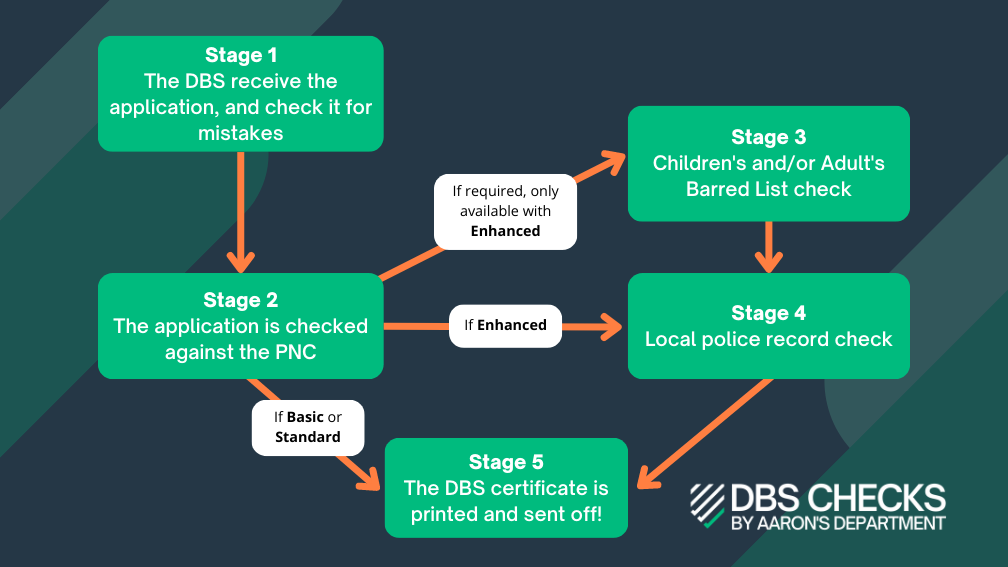
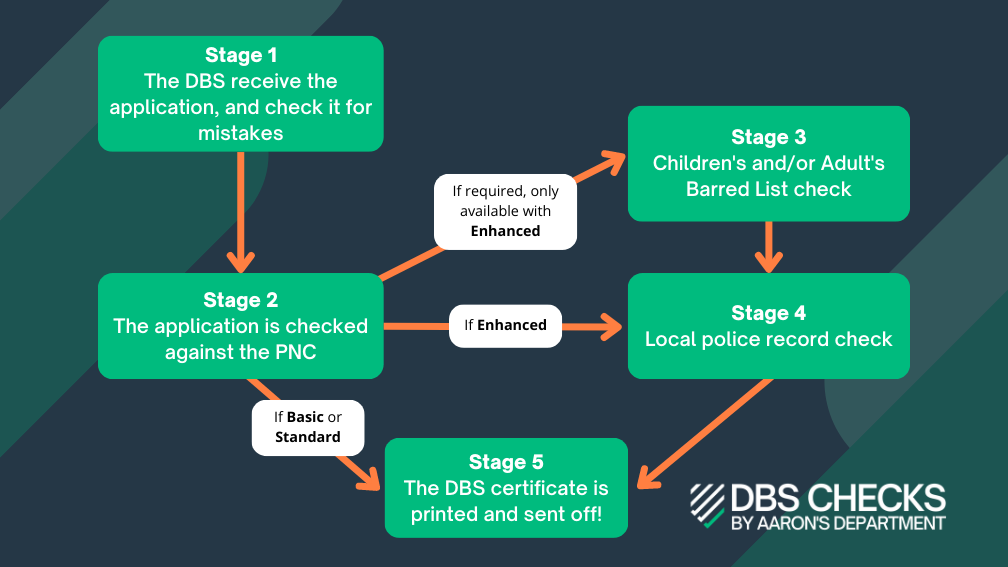
How does information stored on the PNC affect DBS checks?
As mentioned, the PNC holds information regarding convictions against an individual, including both spent and unspent ones.
When a DBS Check is submitted, the PNC is checked, regardless of whether it is a Basic, Standard, or Enhanced DBS request.
- A Basic DBS check will disclose unspent convictions and/or conditional cautions.
- A Standard or Enhanced DBS Check will disclose both spent and unspent convictions/cautions.
The table below shows what each DBS check discloses:
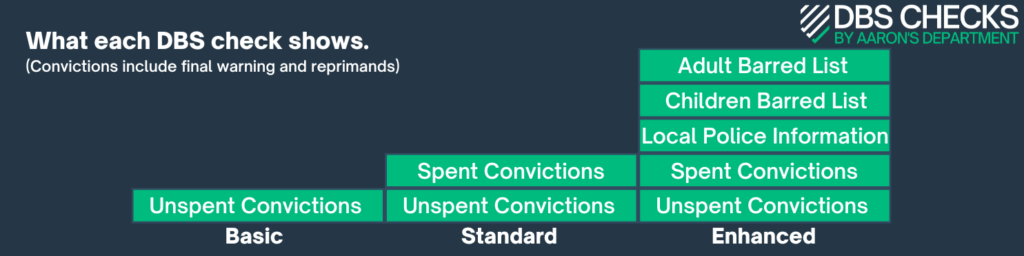
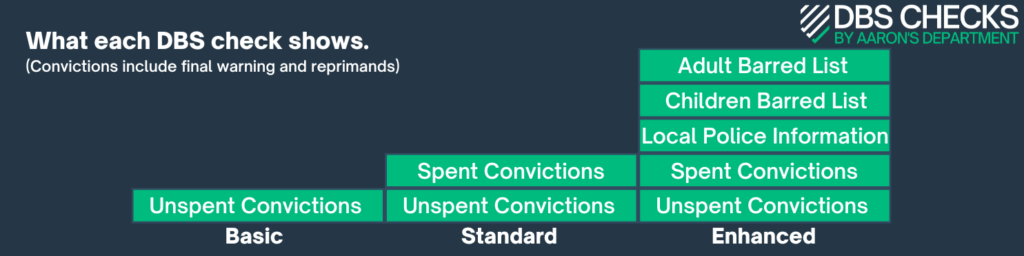
Can I Check the Police National Computer?
Only the police and a selection of official government & security bodies have access to the PNC, so, on the face of it, it is not possible for an individual to get a PNC check.
However, a Subject Access Request (SAR) is a way to see what information the PNC contains about you. This is essentially a freedom-of-information request for any & all PNC information about yourself.
How long are records kept on the PNC?
Since 2006, all police records of arrest have been kept on the PNC unless an individual can show an ‘exceptional case’ for the removal of their record.
Anyone who is arrested, and an offence is recorded, will have a record created on the PNC which will be retained for 100 years from the date of creation.
Can you delete records from the Police National Computer?
It is possible to have items deleted from the PNC if the individual can provide evidence of good grounds for deletion.
If they can prove that a police caution was unlawfully issued, or that it is not in the public interest, the caution may be deleted from the PNC, but it is not a certainty.
The PNC: Conclusion
The Police National Computer (PNC) is the main database used by the UK police, and it plays a vital role during the DBS checking process.
If you’re interested in getting DBS checks done with Aaron’s Department, feel free to give one of our team a call on 0113 877 0171, or email contact@aaronsdepartment.com
Further Reading
If you’ve found this post helpful, here are some related ones you might also find handy:
