FAQ: How To Track A DBS Check
Wondering how to track a DBS check? Using the DBS’s online platform, it’s possible to check any DBS check as long as you know the applicant’s details to log in with. This means that you can check your own DBS’s progress, and so can your employer.
The tracking for Basic DBS checks works a little differently compared to Standard & Enhanced checks, but is just as easy.
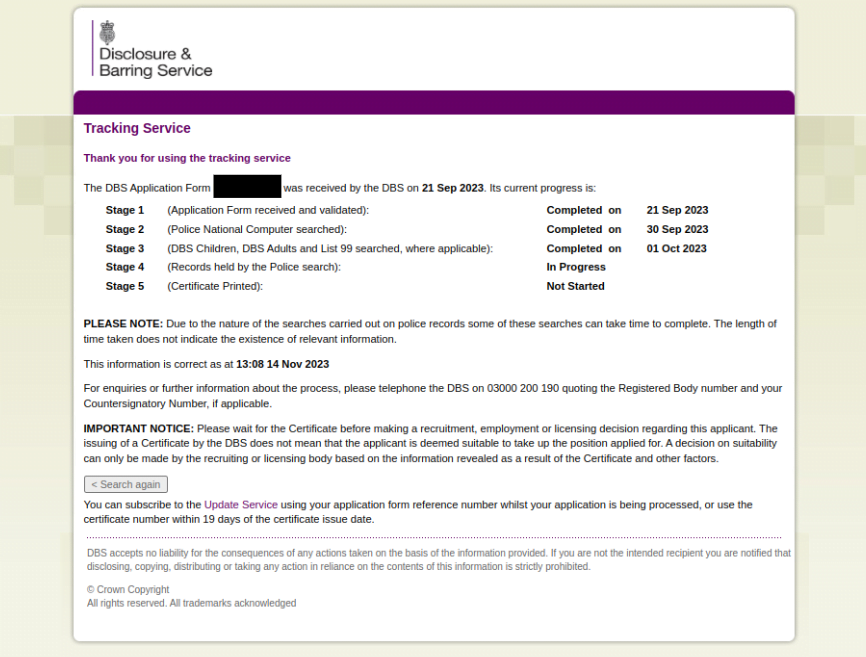
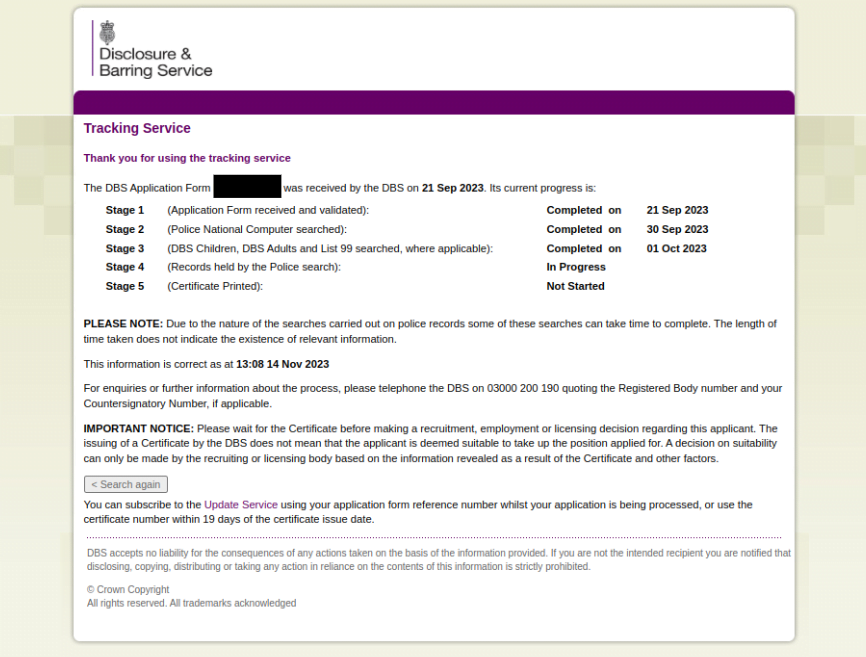
How To Track A DBS Check: Standard or Enhanced
To track your, or your applicant’s Standard or Enhanced DBS check, you’ll first need to visit the official DBS tracking portal. There, you’ll need to enter the applicant’s date of birth, and their “DBS Applicant Form Reference”.
This is a number that the DBS or Registered Body provides the applicant with as soon as the DBS receives the application. It should be formatted “E1234567890” – in our office, we tend to call it the “E-number”, as it always starts with an E.
Once you’re logged in, you can see which stage the DBS application has reached, and the date it progressed.
If you’re checking the tracking info because the check is taking a while, please bear in mind that the Registered Body you completed the check through can only issue an escalation after your check has been stuck at the same stage for over 60 days. For more information about DBS delays and the DBS tracking stages, have a look at the resources linked below:
– How to track a DBS check – tracking stages
– What to do if your DBS is delayed


How To Track A DBS Check With Aaron’s Department
Aaron’s Department offers an integrated DBS tracking system. Employers and applicants using our service can opt to receive emails updating them when a check progresses – handy for estimating when you or your staff can start work.
As well as this, our online platform allows employers to check the DBS’s online tracking panel without entering the applicant’s details (we do this automatically – it’s still secure), which is a nifty little time saver.
Because of a technicality at the DBS, the auto-login system we’ve devised only works with Standard and Enhanced checks – not Basic ones.
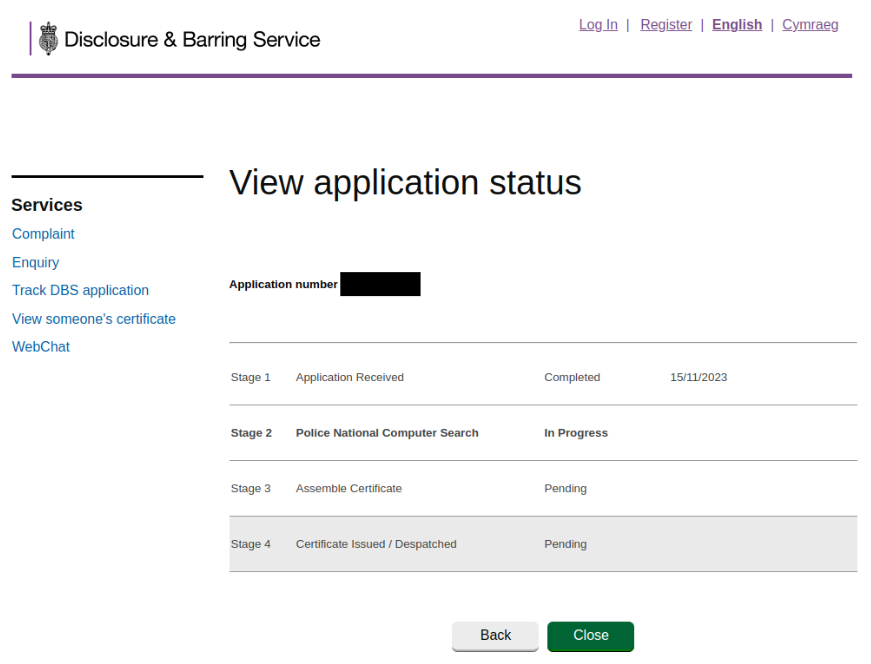
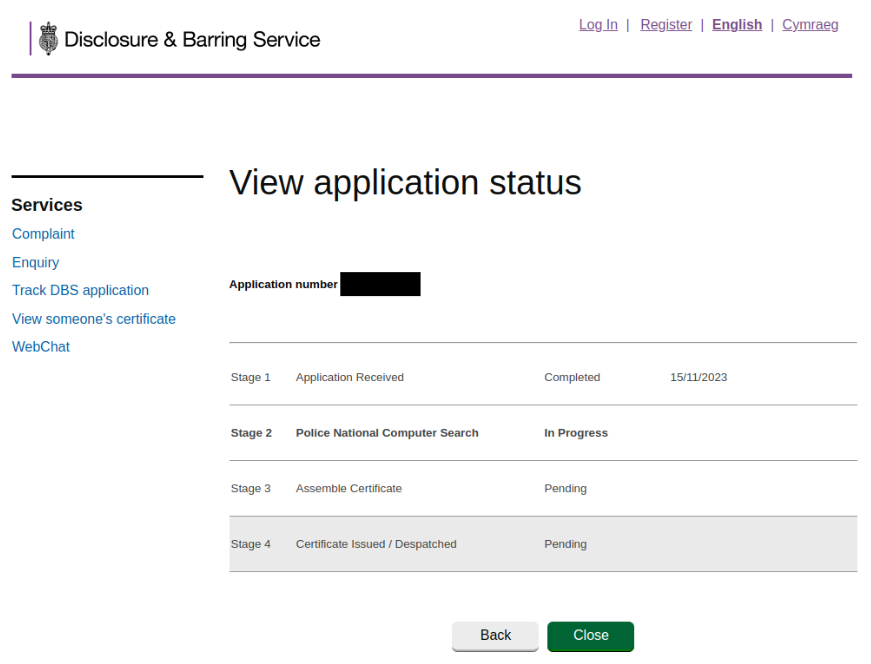
How To Track A DBS Check: Standard or Enhanced
To track your, or your applicant’s Standard or Enhanced DBS check, you’ll first need to visit the official DBS tracking portal. There, you’ll need to enter the applicant’s date of birth, and their “DBS Applicant Form Reference”.
This is a number that the DBS or Registered Body provides the applicant with as soon as the DBS receives the application. It should be formatted “E1234567890” – in our office, we tend to call it the “E-number”, as it always starts with an E.
Once you’re logged in, you can see which stage the DBS application has reached, and the date it progressed.
How To Track A DBS Check: Basic
Basic DBS checks are processed by a different department within the DBS, and have their own separate tracking platform.
First, visit this link: Basic DBS Tracking. Here, you’ll be invited to enter a few details so that the DBS knows which application they need to display tracking information for. The applicant must enter their:
- Customer / Application Reference Number
- This is a number you should have been sent once the DBS received your application. They are formatted “E1234567890”.
- Date Of Birth
- Surname
- Solve a CAPTCHA
- This is to prove that the user is a human, not a robot trying to log into Basic DBS tracking. Incidentally, this bit is why we can’t automatically log into Basic tracking like we can for Standard and Enhanced. The CAPTCHA keeps our automated system out!
Here, you can see which stage the DBS application has reached, and the date it made the progression.
If you’re checking the tracking info because the check is taking a while, please bear in mind that the Registered Body you did the check through can only issue an escalation after your check has been stuck at the same stage for over 60 days.
This is incredibly unlikely to happen with a Basic DBS check, as the vast majority of these are completed within 48 hours of receipt by the DBS.
Summary: How To Track A DBS Check
In summary, you can easily track your DBS check by simply logging into the government’s online platform. Just bear in mind that Basic checks use a different login page to Standard and Enhanced checks!
Of course, if you’re using Aaron’s Department for your DBS checks, you won’t need to manually log in to view Standard and Enhanced tracking – this can be checked with the click of a button on our online application.
How Aaron’s Department can help
If you’ve got lots of DBS applications to perform at your organisation, we can make things much easier. Aside from our fast tracking, we also offer, well, fast-tracking! Every check we receive before 4:00pm on a weekday will be processed and sent to the DBS the very same day.
Our easy & streamlined interface means you can be making applications within minutes of signing up (which is free), and our low, low application fees really seal the deal. If you’re interested, have a browse of our Employers Page to find out more about what we offer. Or, if you’ve any questions, feel free to get in touch at contact@aaronsdepartment.com – we’ll see what we can do to help.
Forward someone this article!
Further Reading
If you found our post, “FAQ: How To Track A DBS Check” useful, then you might also find these interesting:
- How long do Basic DBS checks take?
- How long are DBS checks taking in 2023? Police Data
- How long do digital ID checks take?
About The Author


John Schofield-Antoncich
John has processed more applications than days he has been alive, and has become the DBS expert. Got a question? He knows the answer!
