If you need a CRB check for your staff, but you’re struggling to find anybody who still does them – there’s a good reason for that: Nowadays, CRB Checks are known as DBS Checks.
What is a CRB Check?
A CRB check was a type of criminal record check using the Police National Computer (PNC) to see whether an individual had any relevant caution or convictions, mainly for employment purposes.
What Happened to CRB Checks?
In 2012, the role of providing criminal background checks was transferred from the Criminal Records Bureau to the Disclosure & Barring Service. The DBS, and their DBS checks, are functionally identical to the CRB service which they replaced, so there’s no need for confusion over the differences between the two – there aren’t any!
What Is The Difference Between the CRB and DBS?
The only difference between the two is the name, and what goes on in the background. You can now only request a DBS check, which is much easier than when you had to apply for CRB and ISA checks separately.
Despite the changes, you get the same details on applicants that you did before. However, if you’d like to read about the history of the two, you can do so in our DBS or CRB – What’s The Difference blog. The table below also offers an at-a-glance summary:
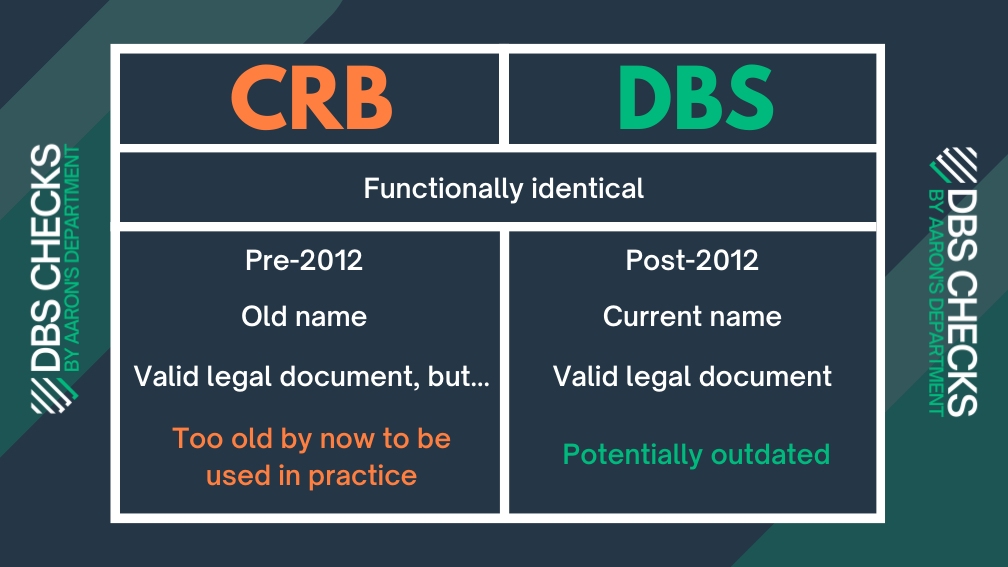
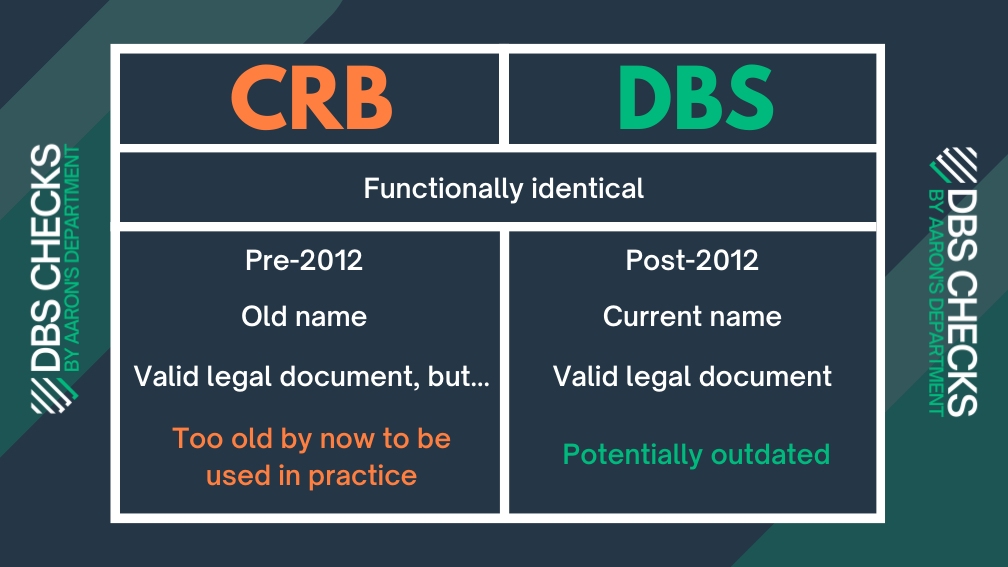
What Types of CRB Checks are There?
There are three types of checks that people can apply for, although there are some limitations.
What is a Basic CRB Check?
A Basic check shows any unspent convictions the individual has and can be applied for by both individuals and employers.
What is a Standard CRB Check?
Only employers can request this standard check for their current or potential employees. A Standard check shows both unspent and spent convictions for the individual.
What is an Enhanced CRB Check?
Again, this check can be requested only by employers for their staff.
An Enhanced check includes spent and unspent convictions and any information held by Local Police Forces relevant to the check. If legally required, a Children’s and/or Vulnerable Adults Barred List check will be done.
The table below shows the differences between the different levels of CRB check:
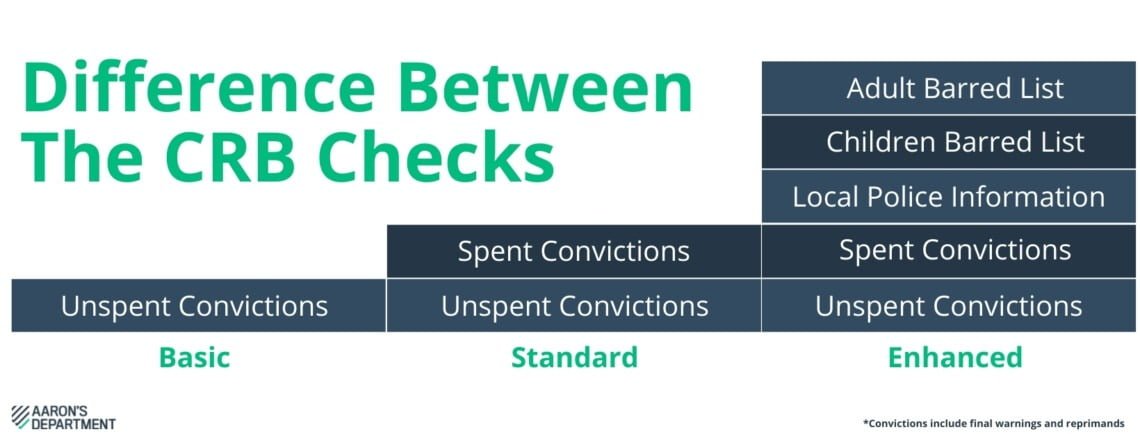
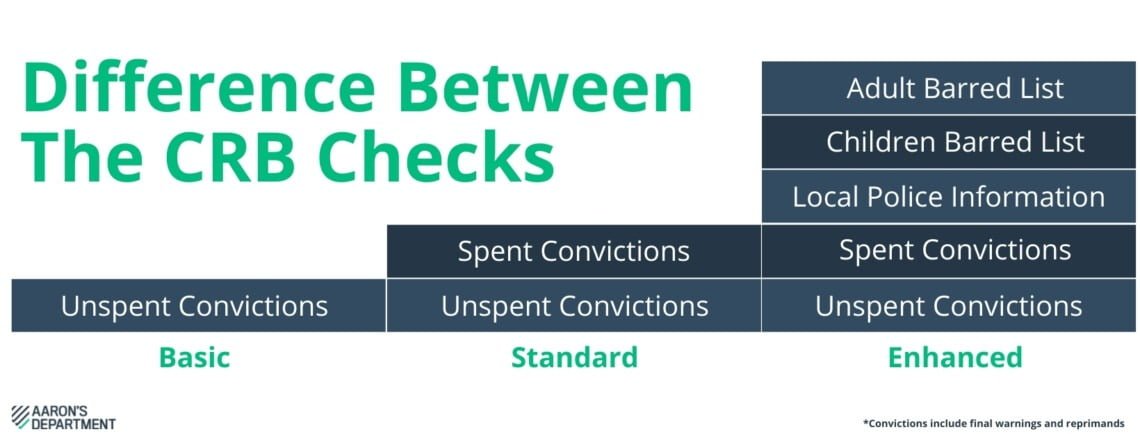
Can I Get A CRB Check For Myself?
It’s possible to get a Basic check for individuals, but unfortunately, Aaron’s Department does not offer this service. You’ll want to shop around carefully to find the best-value provider though, as some of them will charge you an arm and a leg.
For Standard and Enhanced checks, it isn’t possible to have these done as an individual, only by our employer. If you just want to find out what information the police have on you in their database, consider performing a SAR. Click here to read more about Subject Access Requests on the government’s website.
How To Get A CRB Check For Your Staff
If you’re an employer who wants to get checks for your staff, you will need to go through a Registered Umbrella Body, such as Aaron’s Department.
Umbrella Bodies act as an intermediary between the employer and the DBS that processes CRB / DBS checks.


How Much Is A CRB Check?
The price of a CRB check will depend on what level of disclosure you need. Here are the costs of a check at Aaron’s Department:
How Much is a Basic CRB Check / DBS Check?
A Basic CRB costs a government-set fee of £18 + an admin fee of £5.45 (including VAT).
The admin fee can also be reduced by taking advantage of our Free Admin Credit Scheme.
How Much is a Standard CRB Check / DBS Check?
A Standard CRB costs a government-set fee of £18 + an admin fee of £8.75 (including VAT).
The admin fee can also be reduced by taking advantage of our Free Admin Credit Scheme.
How Much is an Enhanced CRB Check / DBS Check?
An Enhanced CRB costs a government-set fee of £38 + an admin fee of £10.95 (including VAT).
You’ve guessed it – this admin fee can also be reduced by taking advantage of our Free Admin Credit Scheme!
Registering an organisation with Aaron’s Department is free, and can be done by clicking the button below and filling out a quick sign-up form. From there, you can simply pay for as many checks as you like, whenever you like. No fussy subscriptions required!
Get Started
At Aaron’s Department, we have a team of experts who have years of experience dealing with CRB checks, and even more years of experience dealing with DBS checks!
If you require any assistance regarding DBS checks, don’t hesitate to contact us. We are always happy to help.
You can get started by registering your organisation with Aaron’s Department (free sign-up, and no subscriptions), or learn more about our service by booking a demo using the buttons below.
